Installer Version 1.7
 Windows
Windows
Download “STDM 32-bit Installer” STDM-1.7.4 Final-x86_32.exe – Downloaded 4270 times – 550 MB
Download “STDM 64-bit Installer” STDM-1.7.4 Final-x86_64.exe – Downloaded 13362 times – 624 MB
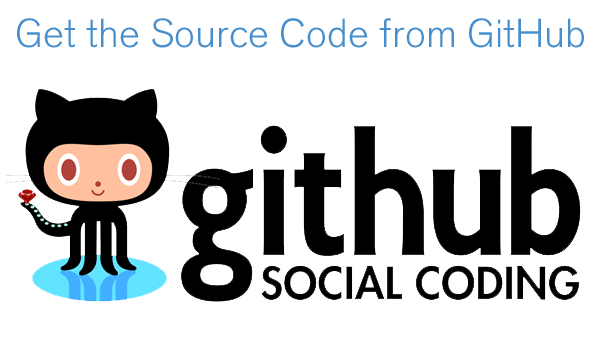
Licence
By downloading STDM Software, you have agreed to the terms and conditions of this license
Windows 10 and Windows 8.1
- Select the Start button, then select Settings > System > About .
Open About settings - At the right, under Device specifications, see System type.
Windows 7
- Select the Start button , right-click Computer, and then select Properties.
- Under System, see the system type.

